RPA – Power Automate
Course Overview
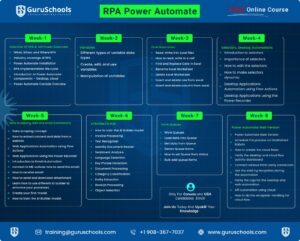
Course Curriculum
Week 1-2: RPA Overview and MS Power Automate Overview
-
What, When, and Where RPA
-
Industry coverage of RPA
-
Power Automate Installation
-
RPA implementation life cycle
-
Introduction to Power Automate components – Desktop, cloud
-
Power Automate Console Overview
Week 3-4: Variables and Excel Automation
-
Different types of variable data types
-
Create, edit, and use variables
-
Manipulation of variables
-
Read, Write into Excel files
-
How to read, write in a cell
-
Find and Replace Cells in Excel
-
Rename Excel Worksheet
-
Delete Excel Worksheet
-
Insert and delete row from excel
-
Insert and delete column from excel
Week 5-6: Selectors, Desktop Automations Data Scrapping, Web and Email Automations
-
Introduction to selectors
-
Importance of selectors
-
How to edit the selectors
-
How to make selectors dynamic
-
Desktop Applications Automation using Flow Actions
-
Desktop Applications using the Power Recorder
-
Exercise – Use the flow actions to automate desktop applications
-
Exercise – Use the desktop recorder to record desktop actions
-
Note – Two desktop applications will be covered as part of Desktop Automation
-
Data scraping concept
-
How to extract content and data from a website
-
Web Applications Automation using Flow Actions
-
Web Applications using the Power Recorder
-
Exercise – Use the flow actions to automate Web applications
-
Exercise – Use the desktop recorder to record Web actions
-
Introduction to Email Automation
-
How to connect to MS outlook How to send the email
-
How to receive email
-
How to send and download attachment
-
Learn how to use different AI builder to enhance your processes
-
Create your first model
-
How to train the AI Builder model
-
Exercise – How to extract the data from the PDF documents using AI builder
Week 7-8: AI Builder/AI Hub, Work Queues and Power Automate Web Version
-
Learn how to use different AI builder to enhance your processes
-
Create your first model
-
How to train the AI Builder model
-
Exercise – How to extract the data from the PDF documents using AI builder
-
During the course you will learn to create the below AI Models
-
Invoice Processing
-
Text Recognizer
-
Identity Document Reader
-
Sentiment Analysis
-
Language Detection
-
Key Phrase Extraction
-
Document Processing
-
Category Classification
-
Entity Extraction
-
Receipt Processing
-
Object Detection
-
Work Queues
-
Load data into Queue
-
Get data from Queue
-
Delete Queue Items
-
How to set Queue item status
-
Bulk add queue items
-
Power Automate Web Version
-
How to schedule the process on Unattained Robots
-
How to create the cloud flows
-
How to verify the desktop and cloud flow activity dashboard
-
How to connect various third-party connectors
-
How to use the existing templates during the automation
-
How to verify the logs for the desktop and web automation
-
API automation using cloud
-
How to move code from one environment to another
-
How to do the exception handling for cloud flow
About This Course:
- Access to Training Video
- Certificate of completion
- Resume Preparation
- Vendor Interviews
- Client Interviews
- Project Support
$1,000.00
Hi, Welcome back!