Data Analysis
Course Overview
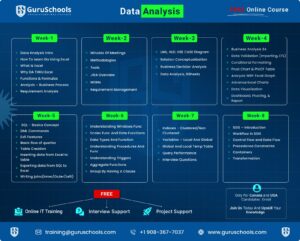
Course Curriculum
Week 1
-
DATA ANALYSIS INTRO: Introduction to the concept of data analysis, its importance, and applications in various fields.
-
HOW TO LEARN DA USING EXCEL: Strategies and resources for learning data analysis techniques using Microsoft Excel as a tool.
-
What is excel: Overview of Microsoft Excel as a spreadsheet software used for data analysis, calculation, and visualization.
-
Why DA THRU Excel: Exploring the advantages and benefits of performing data analysis through Excel, including its ease of use and widespread availability.
-
Functions & Formulas: Introduction to Excel functions and formulas commonly used for data manipulation, calculation, and analysis.
-
ANALYSIS – BUSINESS PROCESS: Understanding how data analysis contributes to improving business processes, decision-making, and performance.
-
REQUIREMENT ANALYSIS: Examination of the process of identifying and documenting user requirements for data analysis projects, ensuring alignment with stakeholder needs and objectives.
Week 2
-
MINUTES OF MEETINGS: Documentation of discussions, decisions, and action items from meetings, ensuring clarity and accountability.
-
METHODOLOGIES: Different approaches and frameworks for conducting data analysis projects, such as CRISP-DM, Agile, and Waterfall.
-
TOOLS: Software tools and platforms used for data analysis, visualization, and reporting, including Excel, Tableau, Power BI, and Python libraries.
-
JIRA OVERVIEW: Introduction to JIRA software for project management, issue tracking, and team collaboration, with a focus on its relevance to data analysis projects.
-
MOMs (Minutes of Meetings): Abbreviation for “Minutes of Meetings,” serving as formal records summarizing discussions, decisions, and action items from meetings.
-
REQUIREMENT MANAGEMENT: Managing and documenting user requirements for data analysis projects, ensuring they are clear, complete, and aligned with project objectives.
Week 3
-
UML, HLD, USE CASE DIAGRAMS: Introduction to Unified Modeling Language (UML), High-Level Design (HLD), and Use Case Diagrams as tools for visualizing and communicating system architecture and requirements.
-
SOLUTION CONCEPTUALIZATION: Process of generating and refining ideas and concepts to address business challenges or opportunities through data analysis and technology solutions.
-
BUSINESS DECISION ANALYSIS: Analyzing data to inform strategic business decisions, including evaluating alternatives, assessing risks, and predicting outcomes.
-
Data Analysis, GSheets: Performing data analysis using Google Sheets, a cloud-based spreadsheet software similar to Excel, for visualization, calculation, and reporting.
Week 4
-
BUSINESS ANALYSIS BA: Introduction to Business Analysis (BA) techniques and methodologies, focusing on gathering requirements, analyzing data, and providing solutions to business problems.
-
Data Validation (Importing, ETL): Techniques for importing data into Excel, performing Extract, Transform, Load (ETL) operations, and validating data for accuracy and consistency.
-
Conditional Formatting: Using conditional formatting in Excel to visually highlight data based on specific conditions or criteria, improving data interpretation and analysis.
-
Pivot Chart & PIVOT Table: Creating Pivot Tables and Pivot Charts in Excel to summarize, analyze, and visualize large datasets, enabling dynamic exploration of data.
-
ANALYSIS WITH EXCEL GRAPH: Utilizing Excel graphs (charts) to visually represent data trends, patterns, and relationships, enhancing data analysis and communication of insights.
-
ADVANCE EXCEL CHARTS: Exploring advanced charting techniques in Excel to create sophisticated visualizations such as waterfall charts, combo charts, and sparklines.
-
DATA VISUALIZATION: Techniques for effectively presenting data visually, including choosing the right chart types, colors, and layouts to convey insights clearly and intuitively.
-
DASHBOARD, PIVOTING, & REPORT: Designing interactive dashboards, pivoting data for different perspectives, and creating structured reports in Excel to communicate analysis findings and support decision-making.
Week 5
-
SQL – Basics Concept: Introduction to SQL (Structured Query Language), covering its fundamental concepts and syntax.
-
DML Commands: Overview of Data Manipulation Language (DML) commands such as INSERT, UPDATE, DELETE for modifying data in SQL databases.
-
Basic flow of queries: Understanding the structure and execution flow of SQL queries.
-
Table Creation: Creating tables in a SQL database, defining column names, data types, and constraints.
-
Inserting data from Excel to table: Importing data from Microsoft Excel into SQL tables using SQL Server Management Studio (SSMS) or other tools.
-
Exporting data from SQL to Excel: Exporting query results from SQL databases to Microsoft Excel for further analysis or reporting.
-
Writing joins(Inner/Outer/Left): Using JOIN operations to combine data from multiple tables based on common fields, including INNER JOIN, OUTER JOIN, and LEFT JOIN.
Week 6
-
Understanding Windows Func: Exploring Window Functions for performing calculations across a set of rows in SQL Server.
-
Scaler func and date functions: Using scalar functions and date functions for manipulating data values and performing calculations involving dates and times.
-
Data types and function: Understanding different data types in SQL and built-in functions for data manipulation and transformation.
-
Understanding Procedures and func: Introduction to stored procedures and user-defined functions for encapsulating SQL logic and reusable code blocks.
-
Understanding triggers: Overview of triggers in SQL for automatically executing actions in response to events such as INSERT, UPDATE, DELETE operations on tables.
-
Aggregate functions: Exploring aggregate functions such as SUM, AVG, COUNT, MIN, MAX for performing calculations on groups of rows.
-
Group by having a clause: Using GROUP BY and HAVING clauses to group rows based on common attributes and filter grouped results.
Week 7
-
Indexes – Clustered/Non Clustered: Understanding indexes in SQL databases, including clustered and non-clustered indexes for improving query performance.
-
Variables – Local and Global: Declaring and using variables in SQL scripts, including local and global variable scopes.
-
Global and Local temp table: Working with temporary tables in SQL Server, including global and local temporary tables for storing temporary data.
-
Query Performance: Techniques for optimizing query performance, including index usage, query tuning, and execution plan analysis.
-
Interview Questions: Reviewing common SQL interview questions and practicing answering them to prepare for job interviews.
Week 8
-
SSIS – Introduction: Introduction to SQL Server Integration Services (SSIS) for building data integration and ETL (Extract, Transform, Load) solutions.
-
Workflow in SSIS: Understanding the workflow structure in SSIS packages, including tasks, containers, and control flow elements.
-
Control Flow and Data Flow: Differentiating between control flow tasks and data flow components in SSIS packages.
-
Precedence Constraints: Using precedence constraints to define the order of execution and control the flow of tasks in SSIS packages.
-
Containers: Organizing tasks and components within SSIS packages using containers such as Sequence Containers and For Loop Containers.
-
Transformation: Performing data transformations and manipulations in SSIS using transformations such as Derived Column, Lookup, and Conditional Split.
About This Course:
- Access to Training Video
- Certificate of completion
- Resume Preparation
- Vendor Interviews
- Client Interviews
- Project Support
$1,000.00
Hi, Welcome back!